Five points to takecare while upgrade to Liferay DXP/7
April 27, 2022
If you are using Liferay for your business application and planning to upgrade to Liferay DXP, you are reading right post.
In this post, I am going to talk about important points to consider while upgrading Liferay DXP/7 from previous versions. To keep this post simple to understand, I will talk about ‘What’ to consider and not about ‘How’ part. Following are the most important points to consider,
-
Liferay versions
First and for most thing to consider before you start planning upgrade to Liferay DXP is, your current version of Liferay. Your existing version of Liferay drives story of upgrade.
Thumb rule for version upgrade is to keep upgrading existing Liferay to nearest major stable version till you get to Liferay 7 (or DXP). Following is the image to describe upgrade path,
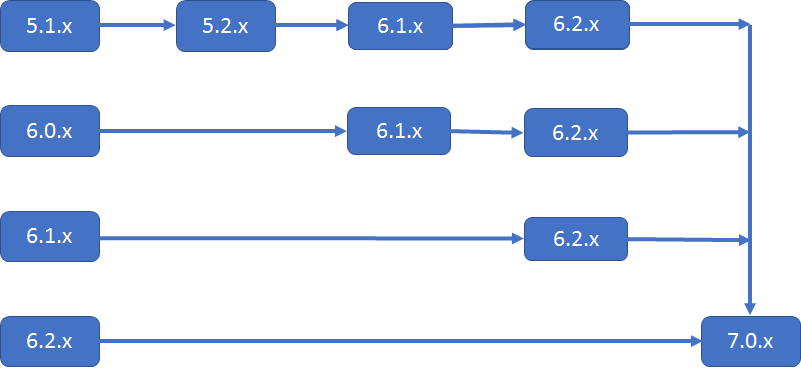
In every major releases Liferay introduces changes ex. In 6.0 there is change in permission algorithm, in 6.1 onward they consolidated Document library and media gallery to document and media. Point to note here is, to adopt this major changes implemented in Liferay, you need to first migration to nearest stable version.
If you are using enterprise version customer, ensure that all latest patches are applied. In case of community version, you need to use latest GA version.
-
Default settings
Every Liferay version releases with default property settings. Based on upgrade path you select, you need to take care of new properties Liferay introduce ex, In Liferay 6.1 Document library and image gallery are combined so there are some properties to set before you start upgrade from version 6.0.12.
-
Strategy for document and media
Based on upgradation path you select, you need to make strategy for document and media as well. If you are using 6.0.12 and upgrade to 6.1.x, you will need to consolidate document library and image gallery to document and media.
In Liferay 7, following things has changed,
- Configuration mechanism to store documents on file system (portal-ext. properties are not used for it).
- Implementation package for document store changed from com.liferay.portlet.documentlibrary.store to com.liferay.portal.store.
Point here is, if you have no problem to store document and media files on default file system location (i.e. [Liferay Home]/data/document_library), You don’t need to make any changes but generally this is not the case for production deployment. To change the default file system storage location, you need to create config file as ‘com.liferay.portal.store.file.system.configuration.FileSystemStoreConfiguration.cfg’ under OSGI configuration folder i.e. ‘[Liferay Home]/osgi/configs’ and mention path as follow,
rootDir={document_library_path}
Tip: Disable indexing while upgrade process to finish upgradation quickly and index it later after you done with upgrade.
-
Backup and restore strategy
It is important to take backup before you start upgrade process hence it’s important to decide strategy for backup and restore in case something goes wrong.
Ensure you have backup of database and file system for document library in sync. Make practice to store both in same location and tag it with backup date and time so that there is no confusion while restore.
-
Post upgrade plan
After upgrade complete, re-index Liferay Portal’s search indexes. by default, Liferay Portal ships with an embedded configuration for Elasticsearch. This configuration works great for demo purposes. For production deployments, you need to change default configuring for optimize result.
Create the strategy to verify content and features in upgraded environment.
Upgrade is always complex process. Describing all the pointers in one post is difficult. Above are 5 most important aspect to considered. In my next post, I will talk about remaining points.
Thanks,
Jayesh Prajapati